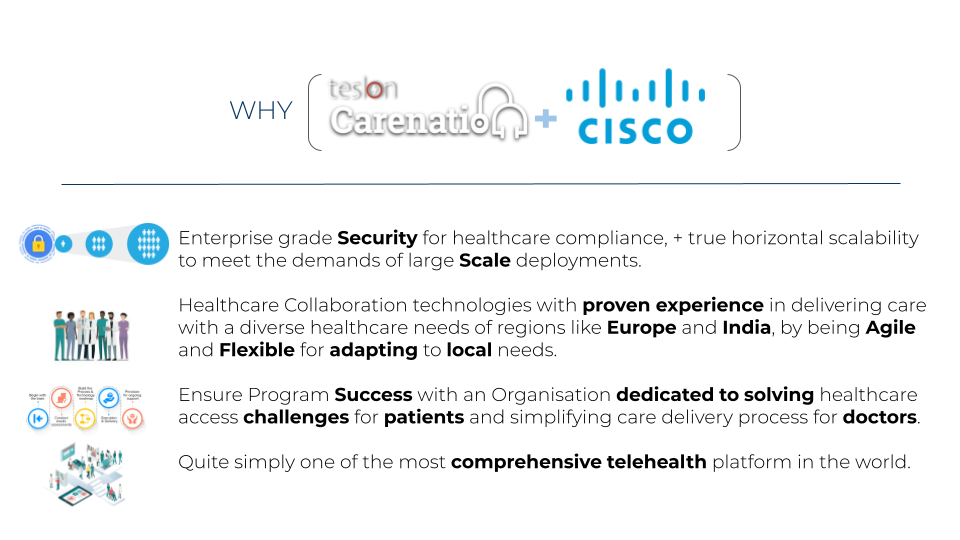
.png)
.png)
.png)
.png)
Getting started with Carenation telemedicine devices and Webex
- Download and install Cisco Webex client from Webex website https://www.webex.com and set up an account.
- Carenation telemedicine devices are powered by Webex and are staged and preset for medical professional's use.
- Carenation support will obtain and apply any Webex account credentials to authorize Webex for your Carenation telemedicine devices.
- Confirm that your Carenation devices have been deployed, are accessible and are ready for testing Webex setup.
- To get started, please contact sales@teslon.io or visit https://teslon.io/ .




